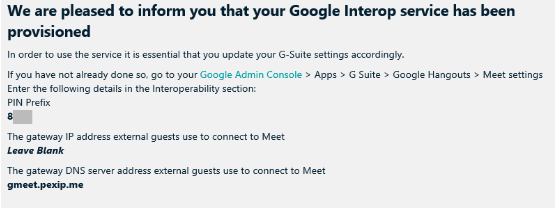Five Easy Steps
New Customers must add SRV records for custom domains
-
1
Step One
Once we enable your Hangouts Gateway interoperability within our system, you’ll receive an initial email with instructions on enabling the feature within your Google Admin pages and generating a security token to upload to us. This will establish the trust relationship between you and ISDM Cloud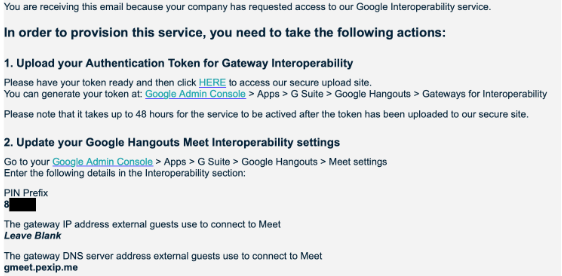
-
2
Step Two
After entering the Google Admin Console and "Gateways for Interoperability", click on "Add Gateway":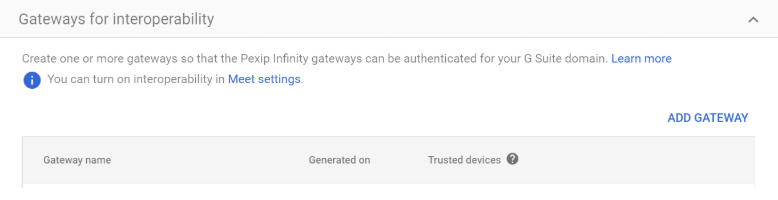
-
3
Step Three
You now give the token an appropriate name, e.g. "PexipInterop":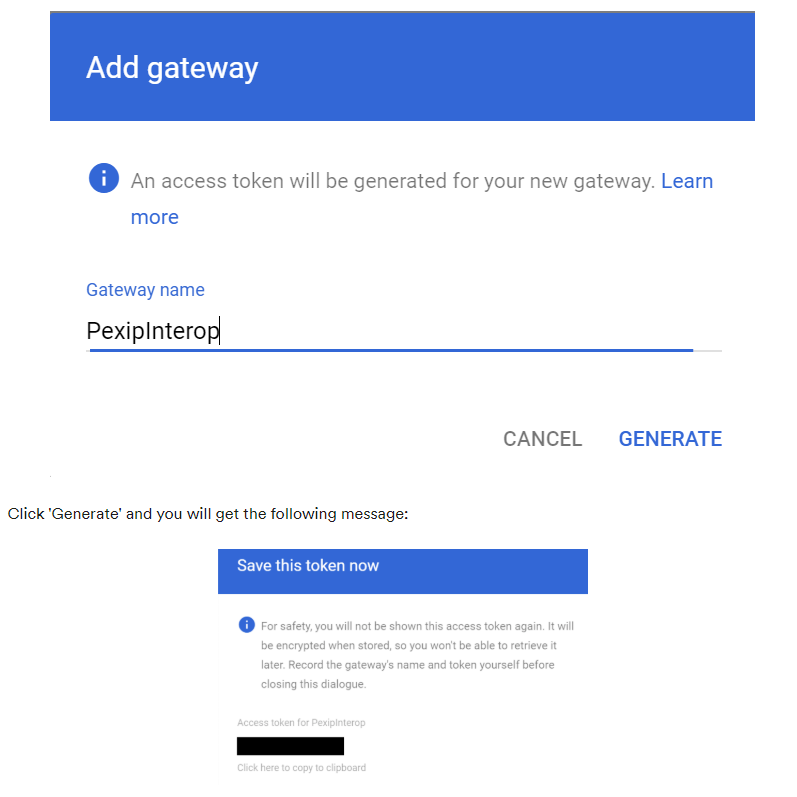
-
4
Step Four
Save and upload the security token to Pexip. It includes entering the PIN provided in the first email.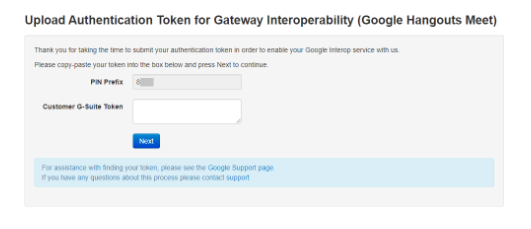
-
5
Step Five
Note that the token generated will be set to 'untrusted' as default by Google. Change this to "trusted"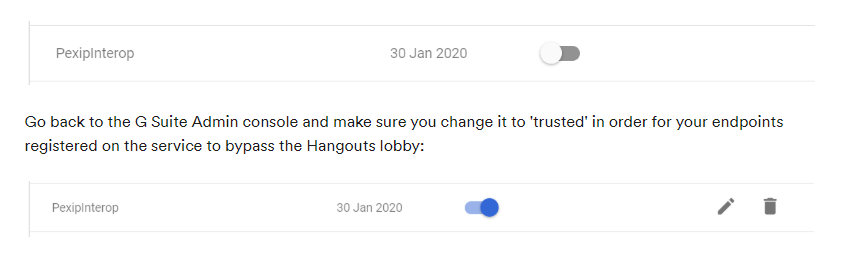
-
6
& Finally
You’ll receive a confirmation email from Pexip saying the service has been configured and you can start using the service.